Introduction
Welcome to the FlowManager documentation.
Here are some quick notes about using the app:
- The home page shows general information about the active switches in the topology. More details will be added.
- The Flows, Groups, and Meters pages show the table contents for each active switch.
- The Flow control page offers a form to add/modify/delete flow entries.
- The Group control page offers a form to add/modify/delete groups with a maximum of three buckets each.
- The Meter control pages offers a for to add/modify/delete meters.
- The Topology page shows the switches, the links between the switches and any attached hosts under teh Graph tab. It needs LLDP to work properly, you must run ryu-manager with –observe-links option. The Tables tab shows the topology in raw JSON.
- The Messages page shows messages and notification received by the app (Packet_In and some error messages). The page slows show the stats collected from monitored flows.
- The About page shows the License notices.
Components
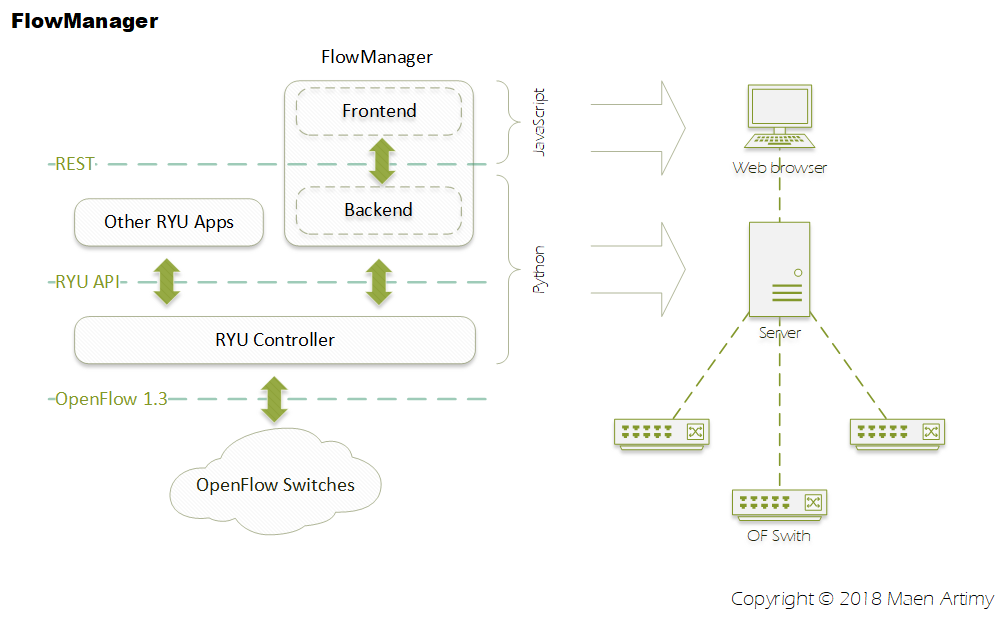
Recommended Environments
This application is recommended for use in a lab environment similar to the following:
- Creating an SDN testbed by Diarmuid O Briain
- Building an OpenFlow Lab by Maen Artimy.
Applications
The FlowManager can be used for many applications including the following: